| 1. | How do I display remotely on my computer? |
On your OS X workstation, launch X11 (/Applications/Utilities/X11) |
|
|
||
| 2. | Is there dial-up access/ppp for KITP from my laptop? | Ask the Computing Help Desk to setup a PPP account for you on the KITP modems and to obtain the dial-in phone number . Use your current Unix username and password to get in. For Win95/98 and Mac computers the setup is straightforward. If you have a Linux box, or special dialup software, you might be asked for a port password after dialing up. If this is the case, contact the helpdesk, and they'll drop by with the password. |
|
|
||
| 3. | How do I connect my laptop via Dial up to the KITP? | Please follow the guidelines in the laptop page. |