KITP Technical Support
For assistance with computing and related issues, please submit a request for help by sending an email to: help [at] kitp.ucsb.edu
Alternatively, you can use this form or call: (805) 893-7340. The help desk is located directly above the small seminar room, in Room 2202. Computer support is provided from 8:00 AM to 5:00 PM, Monday through Friday.
The KITP Help Desk provides assistance with computing, talks, and related issues.
| Hours | Monday to Friday 8:00 AM - 5:00 PM |
| help [at] kitp.ucsb.edu (preferred) | |
| Phone | (805) 893-7340 |
| Web | www.kitp.ucsb.edu/visitors/during-your-visit-kitp/computing |
| Office |
Room 2202 or Room 2207 |
Laptops
We encourage visitors to bring their laptops to facilitate their stay at the KITP. When requested, we can provide LCD screens (approx 23") to connect to laptops. We also provide both wired and wireless access to the network.
Given limited staff time and resources, and given that each laptop has a unique combination of hardware, software and configuration, our assistance with laptops is limited to providing information on getting the most common platforms to connect to the KITP network. Before leaving your home institution, you should ensure that your laptop has all the required software and is appropriately configured.
If you have any questions about your laptop or this policy, please check with us before arriving at the KITP.
Printing
The KITP has laser printers available on both floors - in rooms 2202 and 1018. We use Internet Printing Protocol (IPP) so you can easily print to KITP printers. All laser printers offer a duplex option allowing double sided printing. Please print double-sided to save paper and don’t send multiple copies to the queue - contact the help desk first if you have problems.
Read our guide to set up your laptop to print on the KITP printers.
Network access
Wi-Fi network access is available in Kohn Hall. If you are visiting from an eduoroam participating institution, you may select eduroam as your Wi-Fi network on your device and login using your home institution’s credentials. Alternatively, you may connect to the KITP Wi-Fi network, please see your Welcome Packet for details.
If you prefer wired Ethernet access, please contact the Help Desk. Set your computer to use DHCP (auto-detect); you may have to contact the help desk to activate the port.
Please read our policy before connecting your laptop to the network. The University of California abides by the DMCA and our networks are scanned for material which may be in violation of the DMCA. When we are served with notices of suspected violations, we are obliged to request removal of the material in question from the network. Primarily this means copyrighted movies and music which have been downloaded from the internet. If you might have such material on your laptop, please contact the Help Desk connecting your laptop to the network.
Remote collaboration and teaching
The KITP has several self-service rooms dedicated for remote collaboration and teaching, via Zoom or any other remote collaboration software. We have one room with a large TV for users to connect their laptop, along with a small conference table for 3 or 4 people, and a blackboard. A webcam can be provided, although laptop webcams are usually sufficient. If you plan to use the blackboard, you may want to consider using a wireless headset or AirPods. Contact the help desk if you have any questions.
Reservations can be scheduled at the room's door, or at the KITP front desk.
Other resources
UCSB Computing Resources include the CNSI Compute Clusters and other campus resources.